How to turn on auto power on for Beelink SER5
I bought two Beelink Mini PC SER5 Pro for my home lab, I wanted to enable auto-restart after power failure. If you want to do the same, here are the steps to find the setting in BIOS.
Steps
-
Restart the PC. press the Del key as if you were playing Dig! Dig! Dig! Pokemon Stadium mini game in your Nintendo 64.
-
After entering BIOS, use the arrow keys to navigate to the "Advanced" page. Enter "AMD CBS" setting.
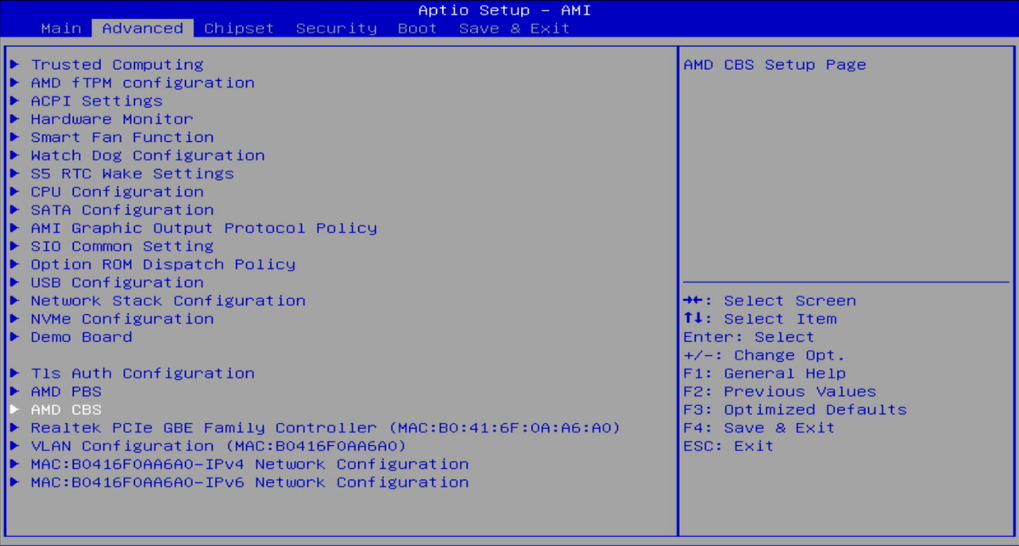
-
Enter "FCH Common Options" setting.
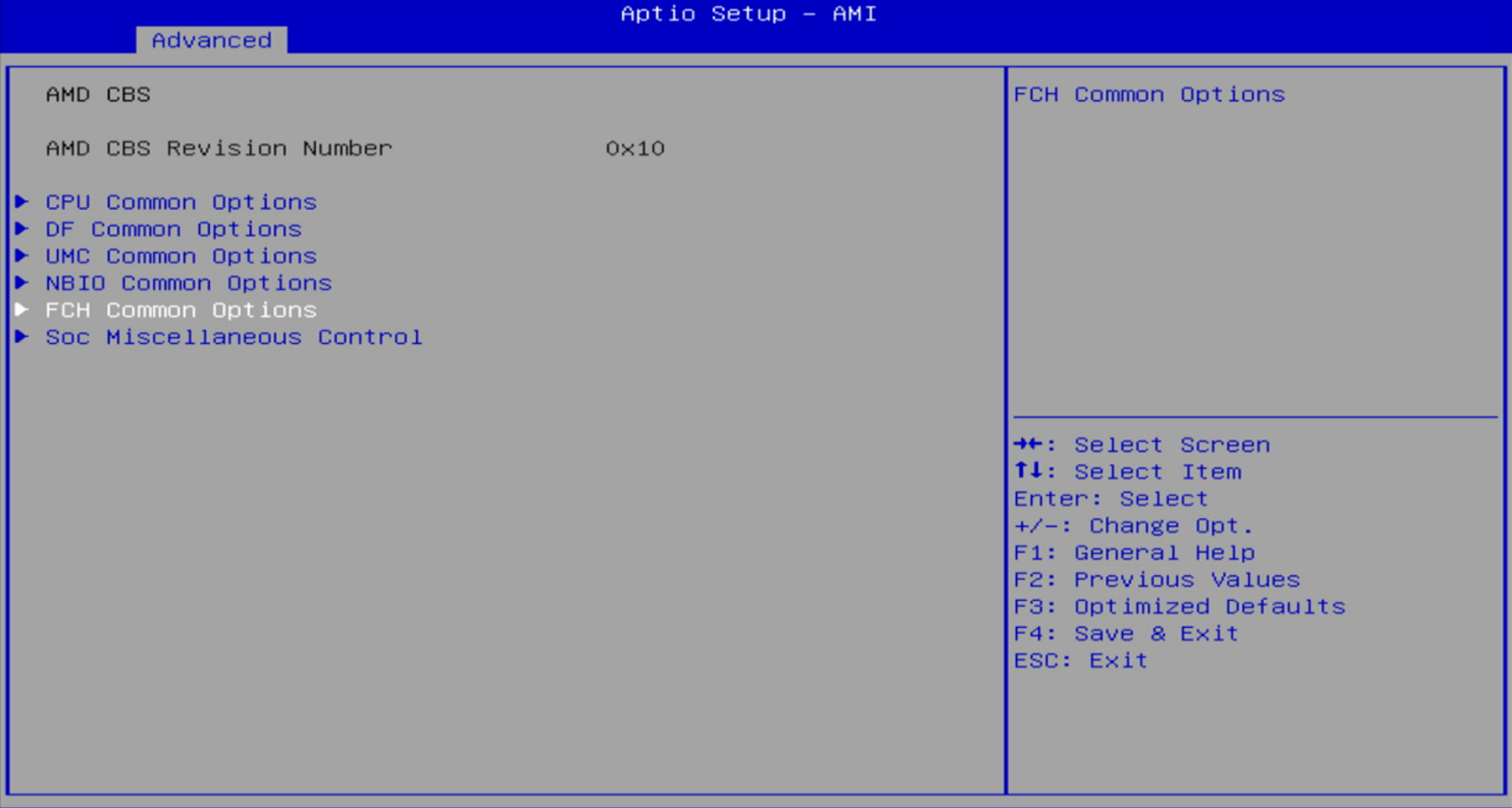
-
Enter "Ac Power Loss Options" setting.
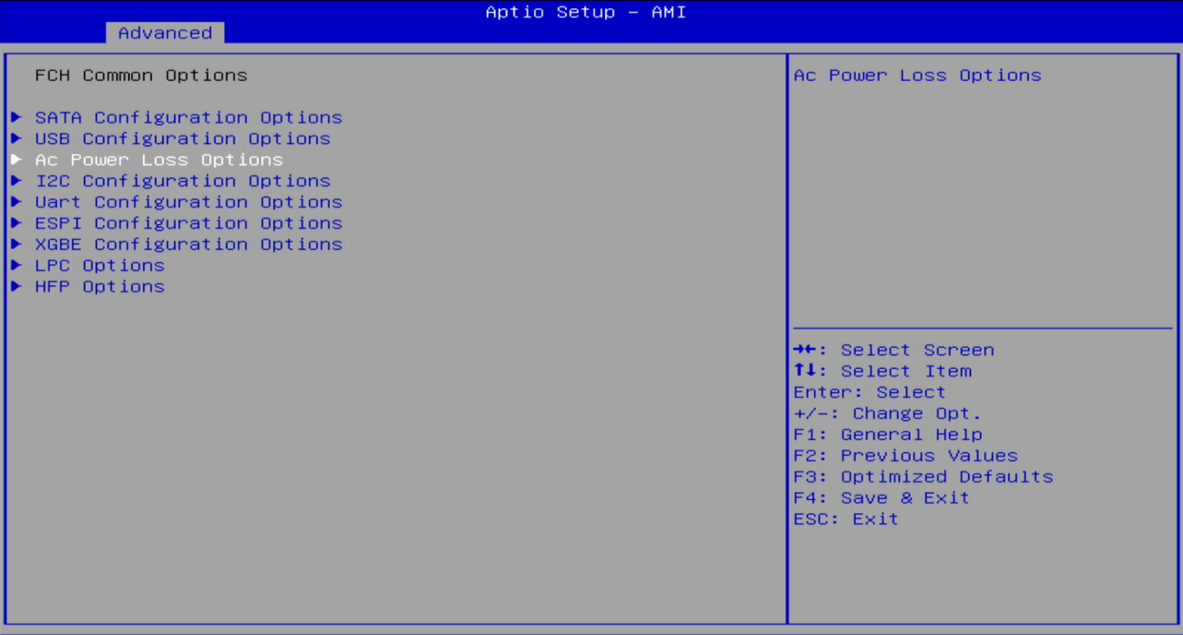
-
Select "Always On" option to enable auto-restart after power failure.
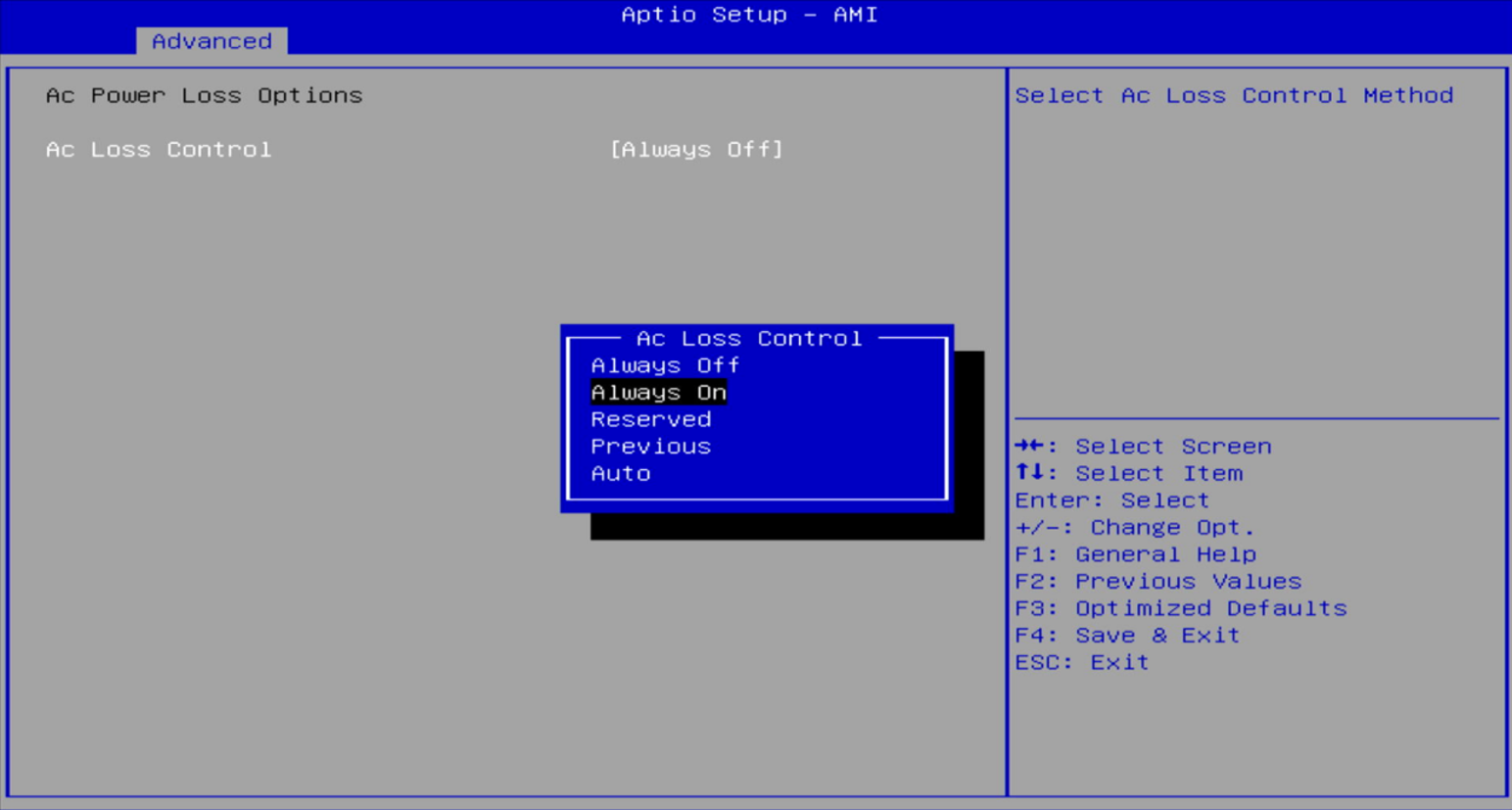
-
After finishing the settings, press [F4] and select [Yes] to save configuration and exit.
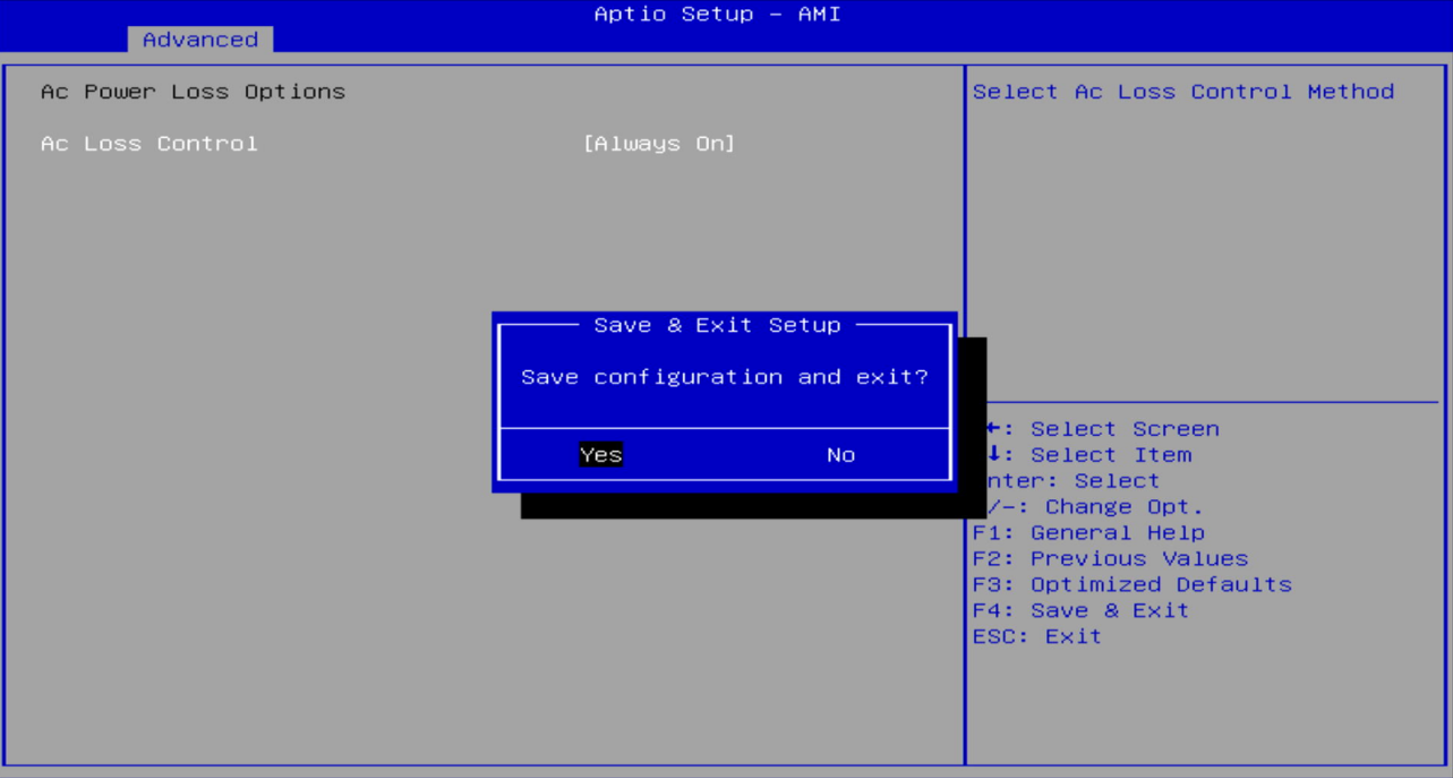
-
Restart the computer.
-
Unplug the power adaptor while the mini PC is running, and then plug it back in to verify if the settings have been successfully applied.
Talk to you later 🐊 alligator.